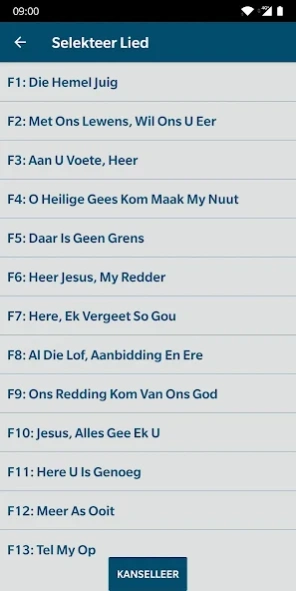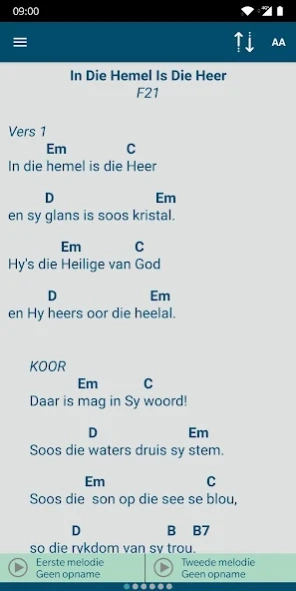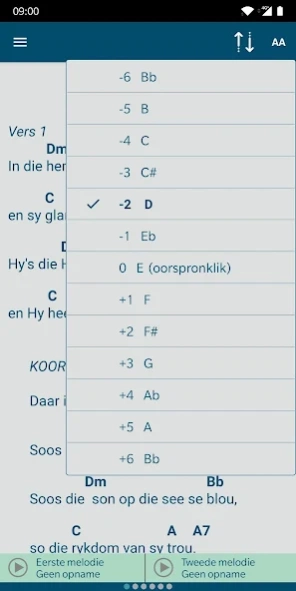Kerkmusiek 2.7
Free Version
Publisher Description
Kerkmusiek - For praise and worship in the DRC and NHK.
The Kerkmusiek app includes all the songs used in the Dutch Reformed Church (DRC) and Dutch Reformed Church in South Africa (NHK). The content includes:
• Flam: 1-35 (more songs to be added soon)
• Psalms 1-150
• Hymn book songs 151-602
• Confessions of faith
• Liturgical forms
Key features:
• Flam songs: view and transpose chords (requires valid MRL-license)
• Compile, save and send a song list for use during worship service
• Listen to recordings of well known psalms and hymns
• Advanced search with up to three keywords for psalms and hymns
• Search function for confessions of faith and liturgical forms
• Adjustable colour scheme and text size
• Prevent screen from sleeping while app is in use
• All verses displayed with text only (see Liedboek (NG Kerk) for version with sheet music, only available on tablets)
Minimum Requirements:
• Android phone or tablet with Android 4.4 or a more recent version.
• A valid MRL-license to view chords for Flam songs.
About Kerkmusiek
Kerkmusiek is a free app for Android published in the Audio File Players list of apps, part of Audio & Multimedia.
The company that develops Kerkmusiek is Bybel-Media. The latest version released by its developer is 2.7.
To install Kerkmusiek on your Android device, just click the green Continue To App button above to start the installation process. The app is listed on our website since 2019-02-05 and was downloaded 91 times. We have already checked if the download link is safe, however for your own protection we recommend that you scan the downloaded app with your antivirus. Your antivirus may detect the Kerkmusiek as malware as malware if the download link to za.org.bmedia.liedboek is broken.
How to install Kerkmusiek on your Android device:
- Click on the Continue To App button on our website. This will redirect you to Google Play.
- Once the Kerkmusiek is shown in the Google Play listing of your Android device, you can start its download and installation. Tap on the Install button located below the search bar and to the right of the app icon.
- A pop-up window with the permissions required by Kerkmusiek will be shown. Click on Accept to continue the process.
- Kerkmusiek will be downloaded onto your device, displaying a progress. Once the download completes, the installation will start and you'll get a notification after the installation is finished.